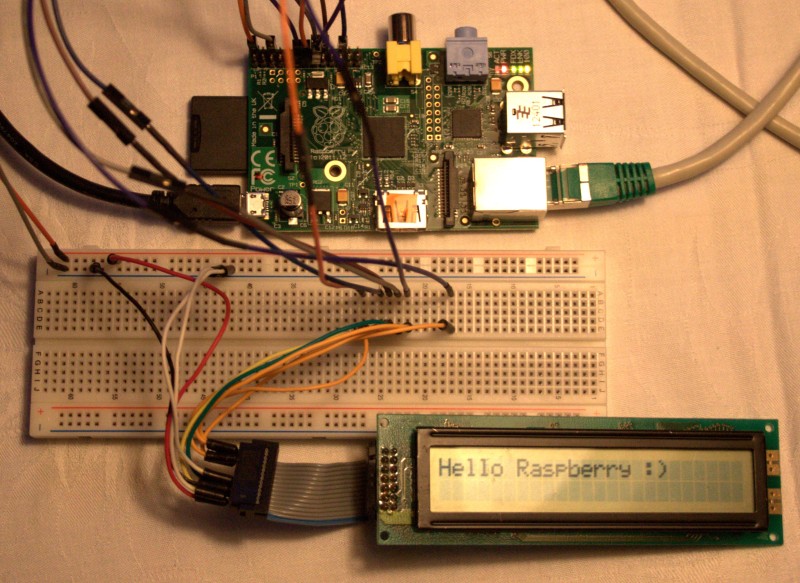I’ve been very busy over the last weeks, but now I’ve taken some time to get deeper into the “core electronics part”, which simply means that I got a breadboard and some electronic components like resistors, transistors, LEDs and a lot of wires.
The first step was to get a normal LED on the breadboard blinking by connecting it directly to the Digital IO ports on the FEZ Panda board. Sounds easy but I did not want to break anything so after carefully reading some postings about the topic I connected die Digital IO port to a 220 Ohm resistor which was connected to the LED and then back to Ground. Using the OutputPort class on the given IO port the LED was blinking. That easy :)
As it was not as complicated as I thought it would be, I remembered the 2×24 LCD panel that I got from a friend. I wasn’t sure how it exactly works, but as I found out it has a HD44780 controller on-board that accepts 4-bit commands using additional wires for signals and power. And there is even a very useful C# class at the GHI Electronics website, nearly ready to use.
And guess what? After connecting the wires and including the pre-defined class I got the LCD working! Awesome!
I actually had to de-wire everything to put it back in the boxes for storage, but it’s not as hard as I thought to put everything together, so manybe I’ll use the LCD in some of the next projects.
And the next part of equipment is waiting: I just soldered the needed connectors to a 4×7 segment LED element, so stay tuned ;)